Building a Server for Image Generation: Implementing "/imagine" Command with Free Trials and Paid Subscriptions
To set up a server that allows users to generate images using the "/imagine" command, you will need to follow these steps:
Server Setup:
- Choose a hosting provider or set up your own server infrastructure.
- Install the necessary software stack, such as an operating system, web server, and programming language (e.g., Python).
- Set up a domain name and configure DNS settings if applicable.
Programming Environment:
- Choose a programming language to build your server. For example, Python is commonly used for AI-related tasks.
- Set up the programming environment, including installing the necessary libraries and frameworks. Popular choices for image generation include TensorFlow and PyTorch.
AI Model Integration:
- Select a pre-trained image generation model that fits your requirements. For instance, you could use models like CLIP, DALL-E, or a custom-trained model.
- Integrate the chosen AI model into your server codebase. This typically involves importing the model, loading its weights, and defining the necessary input and output pipelines.
Command Parsing:
- Implement a command parser in your server code to handle the "/imagine" command and extract the text prompts from the user's input.
- You may need to preprocess the text prompts to ensure they are in the correct format for the AI model.
Image Generation:
- Pass the text prompts to the AI model for image generation.
- Process the generated image output, such as resizing, formatting, or applying post-processing filters.
- Send the generated image back to the user as a response.
User Management:
- Implement user management functionality to keep track of trial usage and subscription status.
- Store user information securely and handle user authentication and authorization.
- Track the number of trials used and prompt users to upgrade to a paid subscription after they have exhausted their free trials.
Payment Integration:
- Choose a payment gateway and set up payment processing to enable users to subscribe to your service.
- Integrate the payment processing functionality into your server to handle subscription purchases and renewals.
- Update the user's subscription status in your system after successful payments.
Documentation and Support:
- Create clear and comprehensive documentation explaining how to use the "/imagine" command and any other server features.
- Set up support channels, such as a helpdesk or community forum, to assist users with their questions and issues.
- Continuously monitor and maintain the server, addressing any bugs or performance issues that arise.
Remember to comply with any legal and ethical considerations regarding AI usage and data privacy throughout the development and deployment processCertainly! Here are a few more steps to consider:
Error Handling and Logging:
- Implement error handling mechanisms to gracefully handle any exceptions or errors that may occur during the image generation process.
- Log important events and errors to facilitate troubleshooting and analysis. Use a logging framework to capture relevant information for later reference.
Rate Limiting and Throttling:
- Implement rate limiting and throttling mechanisms to control the number of requests users can make within a specific time frame.
- This helps prevent abuse, ensures fair usage, and maintains server performance and stability.
- Security Considerations:
- Implement security measures to protect your server and users' data.
- Apply encryption for sensitive data transmission and storage.
- Implement user authentication and authorization mechanisms to ensure that only authorized users can access the image generation functionality.
- Regularly update and patch software components to address security vulnerabilities.
- Scalability and Performance Optimization:
- Optimize your server's performance to handle multiple users and concurrent requests efficiently.
- Consider techniques such as caching, load balancing, and horizontal scaling to improve scalability.
- Monitor server resources, such as CPU and memory usage, and optimize code and infrastructure as needed.
- Subscription Management:
- Develop a user interface or API for users to manage their subscriptions, including upgrading, downgrading, or canceling their plans.
- Implement automated billing and renewal processes to ensure a seamless subscription experience for your users.
- Provide clear communication and notifications to users regarding their subscription status and upcoming renewals.
- Feedback and Iteration:
- Encourage user feedback and iterate on your service based on their input.
- Regularly evaluate user satisfaction, identify areas for improvement, and implement updates and enhancements to enhance the user experience.
- Marketing and Promotion:
- Develop a marketing strategy to attract new users to your image generation service.
- Leverage social media, content marketing, or partnerships to raise awareness and drive traffic to your server.
- Consider offering incentives or referral programs to encourage existing users to promote your service.
Remember, these steps provide a general overview, and the specific implementation details may vary based on your chosen technologies and requirements.
.jpg)
.jpg)
.png)
.jpg)

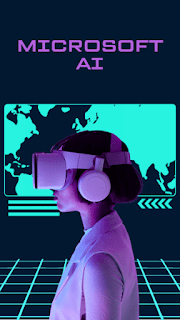
.jpg)

Comments
Post a Comment