This Ai Tool edited my video in just 4 minutes text
Why did you sit idle, that video is
lying there, edit it..it is done.
Done, very quickly ! Finish that
music video project.
That too is done brother. That too
happened, tell me right brother, it was going to take at least 4 days,how did
it happen? Now it's done friend, you do your work. Are you editing the vlog?
Yes. Minor edits, I will do all this in 10 minutes.
10 min? Yes 10 minutes, show me.
Take it, it's done. Hey !
So what you are seeing on your
screen is exactly the right thing,
just the right thing. There is a
website where you can upload your own videos..
Whether you upload it from your
phone, upload it from your PC, upload it from your laptop.This AI website will
edit your complete video.
Everything from trimming video to
music, captions.
Now so many people are talking about
it, so does this website really work, let's see.
I have placed the camera over here,
here we will shoot, there are lights on both sides.
Let's shoot now which we will give
to our AI to edit.
I will try to shoot that part for
1-2 minutes and then we will give it only
the raw part, it will cut the rest
and put everything, let's see what happens?
Will Ai be able to eat my job? So
now we are starting, 321.. Indian culture, marriage plays a very important role
in Indian culture. So we've got that recorded and after we're done with
everything, we go directly to the website at wicecut.video Here they say that
this AI will do everything for you in the video, will trim it, will zoom
in-zoom out, will write captions, will put music, will put transitions. This AI
is going to eat my job and I can't let it happen. Well, let's see what it is
doing. Save time with auto cut silences. It will remove Silences, let's see
what it does? Engage your audience with auto subtitles & translations. Will
do subtitles too. Smart background music that actually fits your video.
Means it means to say that it will
also set music according to your video.
Automatic Audio Ducking.Automatic
audio ducking means when you are speaking, the music is reduced but when you
are not speaking, the music increases again.
Here they have also given some
examples, let us try this. First of all I have created an account here,I am
trying so that you do not have to try. Now first of all we have got this
screen, it is saying Create New Project. So here we upload our videos which we
have shot.Here you can upload a file up to 1 GB and the duration of the video
should be 30 minutes or less. After that your free plan will end in it and as I
said
you can run it on PC, phone
anywhere, this is the website. Let's see whether I am going to get kicked or
not?Right now there is only one video file here, you can upload multiple as well.Drag
to re order, well like if you upload multiple files here,you can re order them
back and forth anywhere.Due to which it will understand how to manage the
video.
Video uploaded, go to next.Let's
enter the project name like AI Video Test.
Here you have to enter your
language, in which the video is recorded,
then let's put Hindi here.Now here
it is showing the features, what it can do.
It will trim your video, then remove
the silences here, dd music to your video, auto-duck it.It will zoom in & zoom
out your video.
Background noise cancellation.
Actually there is no background
noise in my video, so I will not turn it on
and here it will add captions to
your video, enable it.
I leave out the background noise as
it is not needed.
Create Project, and why am I
sweating?Will notify you by email.
Here I am shooting this video, it's
3:42 in the night and
let's see till when the mail will
come, may it not come in the morning.
Just talking about the morning, it's
still 3:42.And when I came to their second tab, I saw that my video has already
completed 63%.Means not even 1 minute has passed till now.
Let's see what are the options on
the upgrade.Ok here you get 30 minutes per month in the current plan i.e. free
plan.Then here in the starter pack you get 8 hours per month.
And in professional it is available
for 30 hours a month.And while my video is being edited by AI, I play games and
what else? The video is done, oh my god !Your video is looking quite engaging.Okay,
It removed 16 seconds of awkward silence here.t had five jump cuts, 61 lines of
subtitles created.Music has been added, audio has been enhanced and zoom in
& zoom out has also been done.Come on friends, let's see the video, how is
it done.Let's play.(We're just getting started, 321.)(Indian culture, marriage
plays a very important role in Indian culture.)(You would think that this is a
tradition to connect two people.)Zoomed in..It has left a little cut here.(This
video doesn't make any sense.)
(This video, this video in your life,
this video will not work anywhere in your life.)
Here I deliberately repeated it again,so
that I can check whether it removes it or not?
And there are no captions here, it
had said that it'll do captions as well.
The music is well placed, the zoom
in & zoom out is also fine,trimming is not well done as the gaps were
visible where I was reading the script.
Here you can also edit it, it is
showing here thatthis scene, this scene and this scene here have been removed.And
from here they have started editing, starting 321..OMG!
You can also edit the subtitle here
which it has written herebut I am not able to see it in my video.For example,
It has not written marriage as marriage in it.
By the way, It has written in both
English and Hindi.If you want, you can also change the music here.As I was
speaking a little serious topic here,
it did not put the same music
according to that, but still it is okay.
This music is fine, let's try it, it
put music only after one click.
Well, here's the subtitles, maybe.The
music we have changed, let's see by changing it furtherand here it is rendering
it.The music we had changed here, now it has done that tooand it probably took
around 6 minutes to change the music.
(Indian Culture, Marriage plays a
very important role in Indian culture)
Correct but captions are still not
written in it so let's export it once.
Here it is showing that export in
full HD, we have to upgrade to export in 1080p.
And for now we can export it in 720p
for free.
So let's do the same, export video,
let's see how long it takes to do it.
Yes, it is happening now 3:54 am and
when it exports,
here you get to see the email with
which you have signed in.
And we are back and it has exported
the video, the time is 3:59 am.
Exported the video in 4 minutes
brother.
It is not only faster than me, but
also faster than my PC.
Now here we download the video
first.And yes, it did not write the subtitles in the video,has written it
separately,
so we download that too.No no, it
has also written in the video, once I play it and show you.(So we're starting
now, 321)(Indian culture, marriage plays a very important role in Indian
culture)(You must be thinking that this is just a tradition to connect two
people)
(But no, it is a tradition to bring
the two families together)
(So pay a little attention to this
matter and take this matter seriously)
(If Sunny Leone gets married to
Sunny Deol, then both their names will be Sunny Deol)
(When..When)There is no trim here
but the music is well fitted.
(So this video doesn't make any
sense)
(This video, this video in your
life,this video is not going to be useful anywhere in your life)So like this
video, share subscribe and move forward.
You also get to see the Made with
Wisecut here.And here we also get to see these subtitleswhich you can connect
to your videos on YouTube.
Yes, this AI could not work so well,I
checked other places also about other websites.
But people told this as the best,
but brother, if you want to edit well,
then come to me.Why are you getting
cut from AI?But talking seriously,
right now AI does not know what is
important or not in the video?
It can remove the gaps in your
video, which is very easy.
Second, you can get auto generated
captions written from anywhere,
so you will get to see them in this
too.You can apply music well and apply zoom in & zoom out anywhere,what
difference will it make.
So it is still a good option for all
these tasks.So if you shoot your video and after that as it put the music,you
have selected any one.You will also put on music easily in 2 minutes; you will
duck its volume well.Then if we zoom in & zoom out, then I can copy and
paste the adjustment layer.Even if it is a 10 minute video, it will take me 3
minutes.
Then if we talk about noise
reduction or removal of background noise,
then that too is done in one click
in any software.
So, whatever it has done here, we can also do it.
Because removing the gaps doesn't
take time in all this,
it takes more time in the captions
part.
So, it did that part properly,
rather it did not do it properly, you can edit there.
So still I would give it a 1 out of
10 marks.
If I'm giving myself a 10 out of 10.It
will remain behind, for now no AI is going to replace me.job saved.So friends,
if you want to know about more tools like this or you know,
then tell in the comment section, so
that more people can also know.
Other people also get knowledge,
everyone will get knowledge together here.Like for more people, also share the
video if you like it.And subscribe brother, can I get AI to subscribe now?
.jpg)
.png)
.jpg)

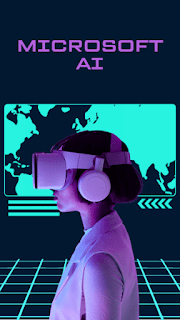
.jpg)

Comments
Post a Comment